Providing access to your Google Ads account is easy and secure. All you need is your Google Ads account number located in the upper right-hand corner of your Google Ads account.
To get started, follow these steps below.
- Head on over to ads.google.com and login to your Google account.
- Once you are logged in, you will see a 9-digit number in the upper right-hand corner of your account.
- Provide that account number to your Pelican Commerce project manager.
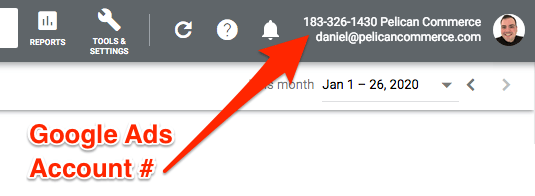
What's Next?
After you provide your account number to your Pelican Commerce project manager, we'll submit a request through our MCC "My Client Center" (Google's Agency Portal) to gain access to your account. You'll receive an email requesting your approval for access. Click the "Accept Request" button.
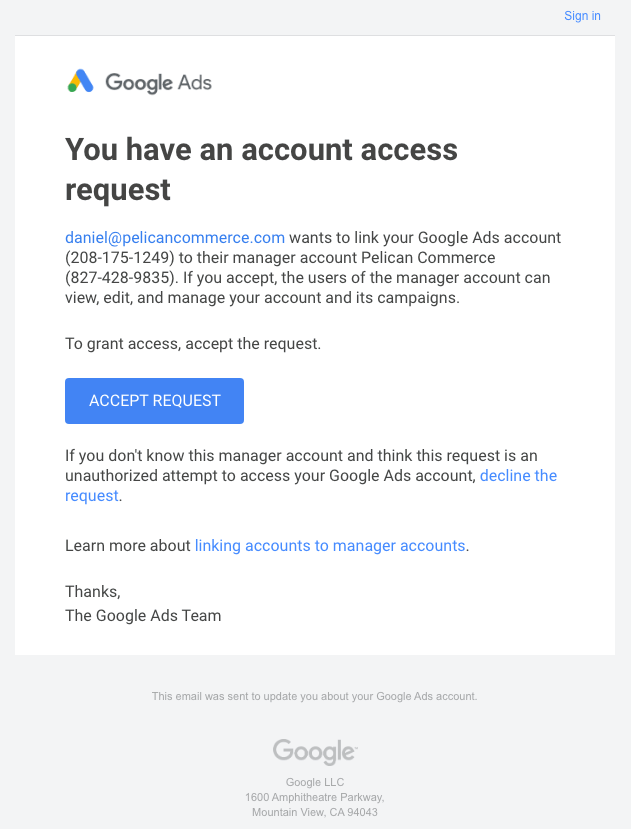
Once you click the accept request button, you'll be taken to your Google Ads admin portal, and you'll see a link to accept the access request under the "Actions" area. Click the "Accept" link.
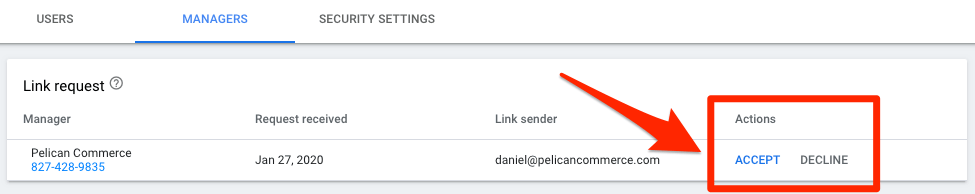
Once you click the accept link you'll see a popup where you will click the "Grant Access" link.
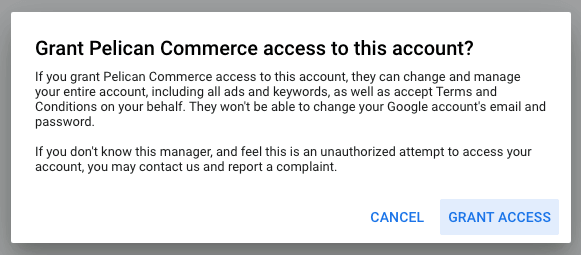
You're all set! Your Pelican Commerce project manager will be automatically notified and we'll take the next steps in moving forward with your project.

