When it comes to product options within Shopify, the out-of-the-box platform has a few limitations. This will limit you to 3 Options and or 100 Variants. The workaround for this is using a Product Options app from the Shopify App Store. Our team at Pelican Commerce has gone through and tested quite a few of these apps and we found that Advanced Product Options by MageWorx has been the best bang for the buck.
The Advanced Product Options app lets you create templates and assign them to their appropriate products. These templates can be assigned to multiple products. This helps with keeping product options across your Shopify store looking uniform. Below, I will be providing you a step by step on how you will go about creating these templates and assigning them to your products.
To begin, you will want to navigate to your Advanced Product Options app. From your Shopify Admin Homepage, you will want to click on Apps > Advanced Product Options.
To create a new Product Custom Options template, click the Create New Template button. The template builder will have three sections, Template Information, Product Options and Assign Options to Products.
Template Information will give you the option to fill out a Template Name, Status, Sort Order and Template Image. I will go into depth on these below.

Creating a new product option is quite simple. You'll start by clicking 'Add New Option'. This will display a bunch of fields of which you will be able to populate, if necessary.


After you are done creating all of your options, be sure to save your template. Once you've saved your template, you will scroll to the bottom of that template page and find 'Assign Options to Products'. This section will give you the ability to search for your products and assign that template to them by clicking the check box next to it.

If you have any further questions about how to make changes to your product options app that we setup for you then reach out to your project manager.
Creating a custom contact form, wholesale form, or any other form needed around your Shopify website is fast and easy. There are many platforms and form software apps on the internet that can work with your Shopify store. We've found a better method embedded straight into your Shopify store by one of our go-to app companies, Hulk Apps, and it's free!
There are so many possibilities with forms. Here are some common ideas that we see our clients using on their Shopify sites.
One of our favorite app companies, Hulk Apps, makes this form generator app. We prefer this app over others because it is simple, easy to hand off to our clients so they can edit and create their own forms, and it is useful for more than just contact forms.
Click here to install the app from the Shopify App Store.
Once you install this app in your Shopify store, you'll be able to use the simple block style editor to create the forms you need, or you can use a pre-made template to start with and then edit to your exact needs.

If you need help setting up your Custom Forms, then reach out to us anytime, and we'll be glad to help you set up any form you need.
Many Shopify store owners offer products that have many options. A typical product with a lot of variations and custom options are Monogrammed Products or T-Shirts with custom graphics that need to be uploaded to automate the checkout process right on the product detail page. Unfortunately, that is not something Shopify can do natively. The limitations are up to 100 total variations and or up to 3 total drop-down menus.
We work with clients in every category in end-consumer retail goods and wholesale brand owners. So we work with a lot of companies that need this problem solved when they are migrating their existing website to Shopify. Shopify has a few apps in the Shopify App Store that offer Unlimited Product Options. This means you have the option to add as many Tick Boxes, Check Boxes, Swatch Selections, Sizes, Colors, or anything else you can think of that would make a product. You can add the ability to upload a graphic file, or for text, notes, or other options to create the exact product option that you need for your precise product.
Here are a few of the apps we work with daily with our clients to set up their store correctly:
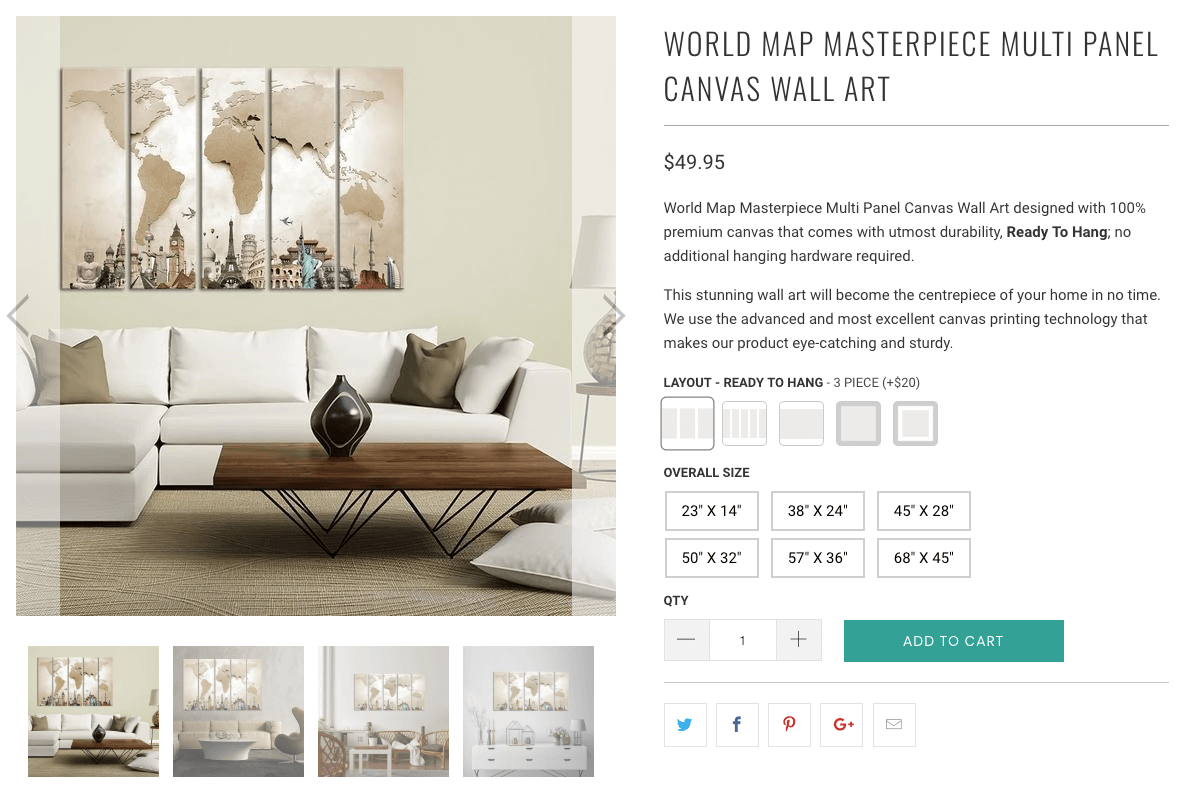
Pelican Commerce helps companies migrate to Shopify with a full white-glove experience and with a specialty in SEO migration to make sure you retain your existing traffic. When our clients need an Unlimited Product Options app, we first migrate all pages and the page content, SEO metadata, and alt-tags, add 301 redirects, and then we set up the app that fits their needs. We work inside the app to add and map all the product options that are ultimately displayed on the product detail page.
If you need help, then reach out to us anytime for more information about fixing the variation limit on Shopify.
Shopify is one of the top e-commerce platforms on the internet. With a focus on small businesses that sell online, Shopify has a wide range of categories their customer sell. Most products online don't require anything more than the basics. Meaning a product title, price, description, some tags, metadata, all formatted into a simple design. But some businesses have custom products or products with a vast number of variations and many drop downs needed to display products correctly. Shopify does have limits, though, and in some cases, they can be a deal-breaker for some businesses.
Before you abandon ship from Shopify, there are some things to know. First off, you can only have up to 100 total product variations. Think of a variation as a physical product you can hold in your hand. If you had a T-Shirt that came in 5 colors, then you would have five variations. If those same five colors came in 5 sizes, then you would have a total of 25 variations or SKUs. The second thing to know is Shopify only allows up to 3 drop-downs. An example would be Size, Color, and Width of a shoe. But if you have the fourth drop-down, then you just can't do that.
There are ways to offer custom products or products with a high number of variations or drop-down options. In the Shopify app store, you can find various apps that will allow you to create as many options as you want. One of these apps is called Unlimited Product Options by Bold Apps. This app will enable you to create a group, add all the variations, drop-downs, tick boxes, text boxes, long text boxes, swatches, and more, to the group. Then you map all the products that have those options to the group, and those options appear on the product detail page.
This is an example of what you can accomplish with the product options app.

You can even add in options that change pricing depending on what is selected as seen here:

If you need help setting this app up, then please reach out to us for some help. Many of our clients need this app, and we're here to help make the process easy by handling the entire process for them. You can check out our service here for Product Options By Bold Apps.