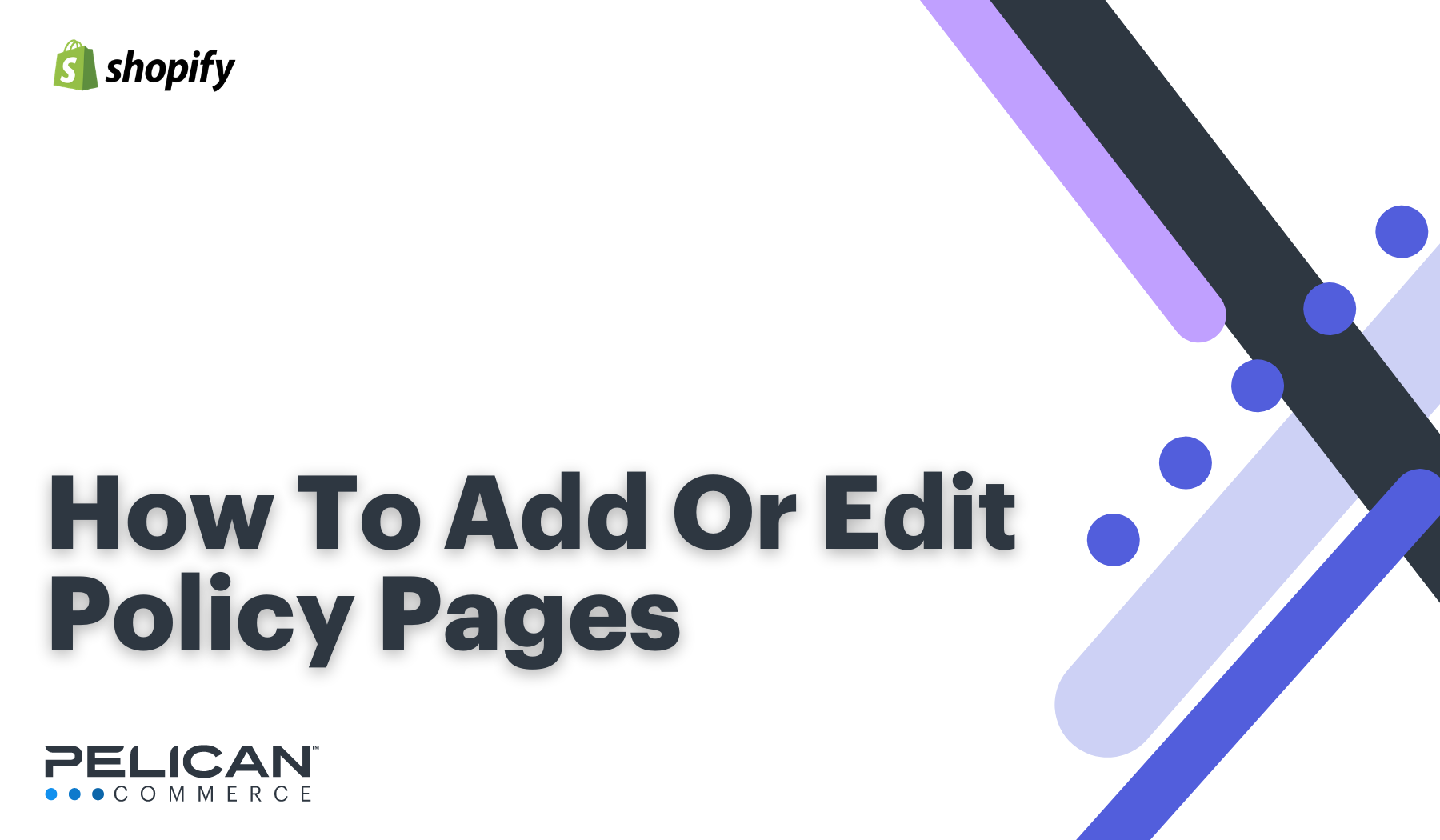Getting your legal policies added to Shopify is easy but there are some things to know. Shopify has made it easy to add your Refund, Privacy, Terms of Service, and Shipping policies to your site. Just go to your Shopify admin > Settings > Legal. In this area, you can utilize one of Shopify's pre-made templates, modify if desired, and save.
Shopify requires for PCI Compliance a Refund, Privacy, and Shipping Policy to be added separately into the admin. So this means combined policies need to be split out. You can also add a Terms of Service, which is useful if you require customers to accept via a tick box at checkout (Shopify links to the policy).
Once your policies are added to your Shopify settings you will see them available in all areas of the system where you would link to those pages. e.g. Navigation, Theme Settings, etc.. You will find the policies in one of these various areas you link to pages under the "Policies" category.