If you're making the switch to Shopify and have been tasked with picking the perfect theme for your business, then you've found the right place. I am going to outline many factors to consider when choosing the best theme for your new Shopify store. We have set up hundreds of Shopify themes, and often all the factors are precisely the same when considering the differences between theme vs. apps and Shopify functionality.
What Is A Shopify Theme?
A Shopify theme is the layout, look and feel, and the aesthetics of your website. This means the layout and design of your header, footer, buttons, the way your categories look, how your product detail pages look, and even some functionality like an Instagram Feed on your home page. The theme is a bunch of code wrapped up in a single file that works only with the Shopify platform. All Shopify themes can be edited with the Shopify theme editor that all stores come up. However, not all theme developers have added many ways to edit the layouts, colors, fonts, and extra section areas. While other developers have added a lot of functionality for you to edit and change many aspects of the theme on your own without a developer.
Common Factors To Think About When Selecting A Shopify Theme
- Do I need a Mega Menu, and does the theme have one built-in?
- Is the developer of the theme well known, and do they have responsive support?
- Do I need a video hero-banner on my home page?
- Does the theme have native Instagram functionality?
- Does the theme have tabs on the product detail page for additional sizing, shipping, and description to be organized?
- Does the theme have the ability to left and center align my logo?
- How do my variations (product sizing, colors, etc.) look on the product detail page? Can I use swatch images?
- Is the search bar as visible as I want it?
- How does the blog design look on this theme?
- Do I want my additional product images displayed vertically or horizontally on the product detail pages?
- Does the theme have built-in filter functionality (left navigation landing pages), or will I need an app?
- Does the theme have a quick check-out button, quick shop button, sold out badges, new product badges, on the category landing pages, and the product section grid on the home page?
There are many factors to consider, but don't overthink all of these. Many people don't need most of these things above, but if your product is reliant on any of them like Filters, or Swatches for example, then it is essential to think about those factors. Some companies want to center align their logo in the header, but the theme just doesn't have that simple option in the editor. So carefully pick what's important to your brand and don't get lost in all the factors.
All Themes Are Responsive (Mobile Friendly)
You may be wondering how the Shopify themes look on mobile. Just to clear up a straightforward question, "Is this theme mobile-friendly," and the answer is YES! If the theme is in the Shopify theme store, then it is "Responsive," which is the terminology used for Mobile-Friendly. You can also demo the mobile version by merely making your browser window smaller, and you will see the responsive design automatically resize as you make your browser screen more narrow. Or if you're in the Shopify Themes demo, then you can click the icons at the top to see Desktop vs. Mobile.

Look for these icons in the top section of the demo to resize and see mobile.
The Demo Theme Is Just A Demo
Many people think because they see a shoe company or electronics company in the demo of the theme, they have to pick a different theme. Keep in mind that you're looking at the layout, styling, not the content. For example, we commonly have apparel companies that think because the theme shows bicycles, they need to pick a different theme that shows apparel. It's just a layout, all the colors, content, banners, and many layouts can be changed to make the theme match your brand.
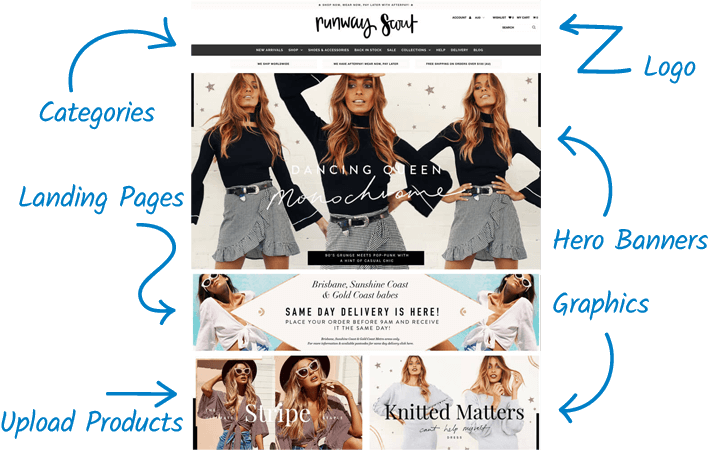
Shopify Theme Sections
All themes now have sections. Which means on the home page you can rearrange the order or each section, add new sections, hide sections while your working on them, and more. So when you're looking at the demo, just keep in mind that you're not stuck with the order of each section, you can add, remove, and rearrange anytime you like. It's very easy!
Most Important Areas Of A Theme
When you're selecting a theme, you will find there are only a handful of areas to consider. You're looking for the layout and possibilities of the theme. Meaning each theme has many options to change around the common pages. But there are only a few common pages. Those pages are your home page, product detail page, category landing page, and your cart page. When looking at the demo of one of the Shopify Themes, you will want to click through to each of these 4-page types to see what the desktop and mobile versions look like.
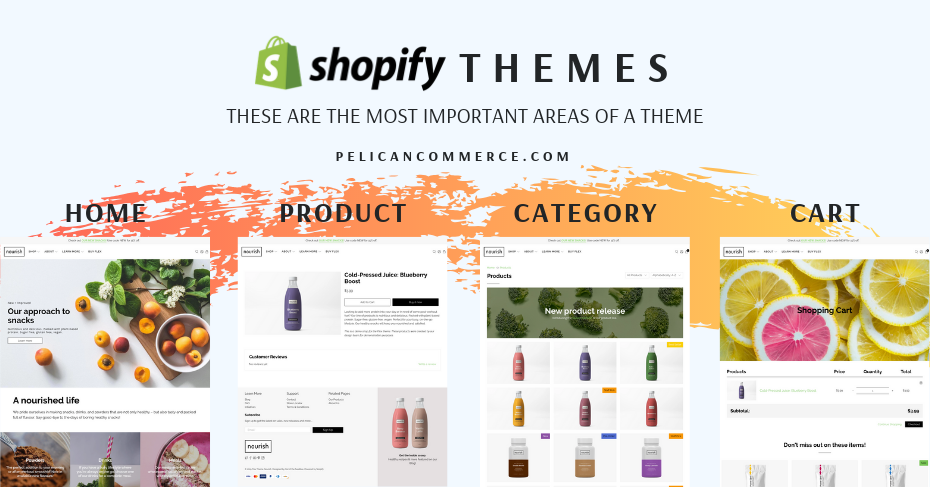
You Get All Styles
When you are looking at a theme, you will see a style selection. Usually, there are 3-4 styles on the demo page in Shopify Theme Store. What most people don't know is, you're not buying a style, meaning it is not 3-4 different themes. The styles are simply the different ways you can mix and match all the settings in the theme to make it look that way. The theme has many options, settings, layouts, fonts, colors, section options, etc. So the style is just a single example of what you could do. You get all styles when purchasing that specific theme.
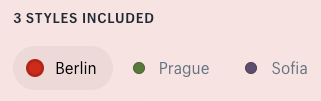
Shopify Theme Store
Visit the Shopify theme store today to check out 70+ of the best themes in the industry that Shopify has curated from the best developers servicing Shopify store owners.

Setup Services
Selecting your theme is a more straightforward process than it appears. But factoring all of your requirements before you get started will save a lot of time in your project and will keep your setup smooth.
If you are looking for a company to set up your theme in full, set up and map your navigation, collections, and get your store launched, then reach out to us today and we can help get you fully set up.

