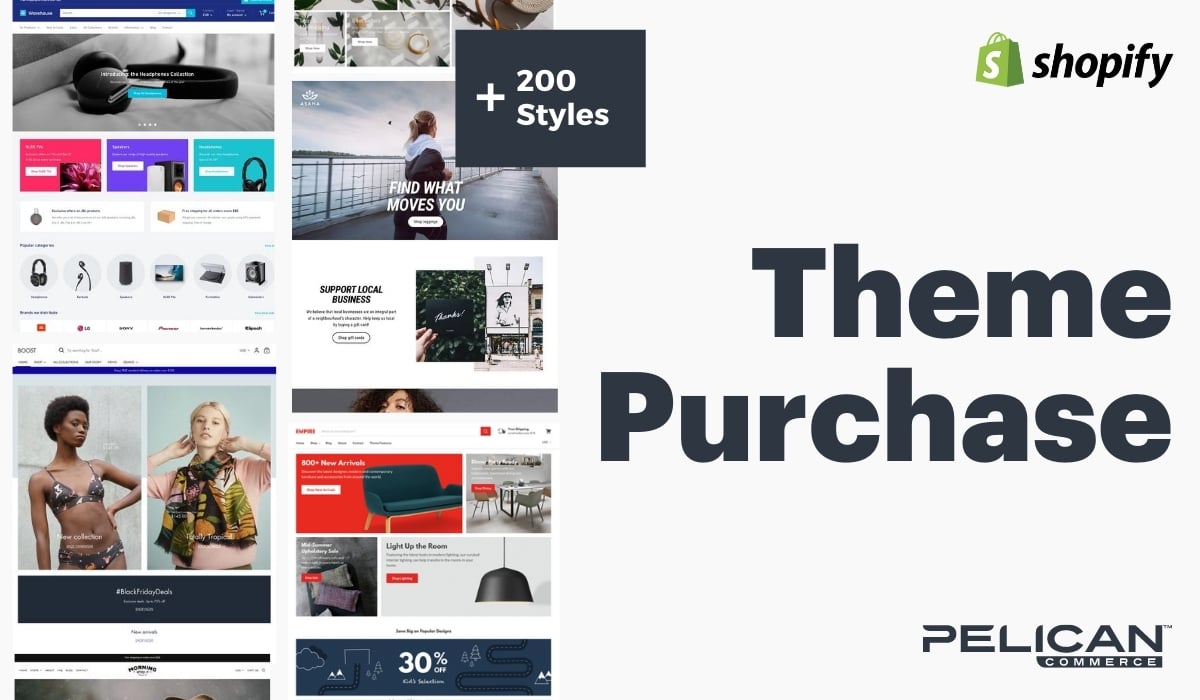How to purchase a Shopify theme after ownership transfer?
During your Shopify project with Pelican Commerce, you'll be picking a theme, most likely from the Shopify theme store. Shopify allows us to build your theme - (graphics, settings, layouts, fonts, colors, and other options) before you buy the theme. So that means once you go onto billing with Shopify when we Transfer Shopify Ownership to you, you'll need to go and "Buy" the theme. This is a simple task you can accomplish by doing the following:
Buying Your Shopify Theme
- Log in to your Shopify admin.
- On the left side under the Online Store section, click on "Themes."
- You will now see in the Theme library section the Theme we have been setting up, and it will say "Theme Trial" next to the name. Click the "Actions" drop-down and then click "Buy."
- You'll now need to approve the one time charge for the cost of the theme by clicking on the button "Approve charge."
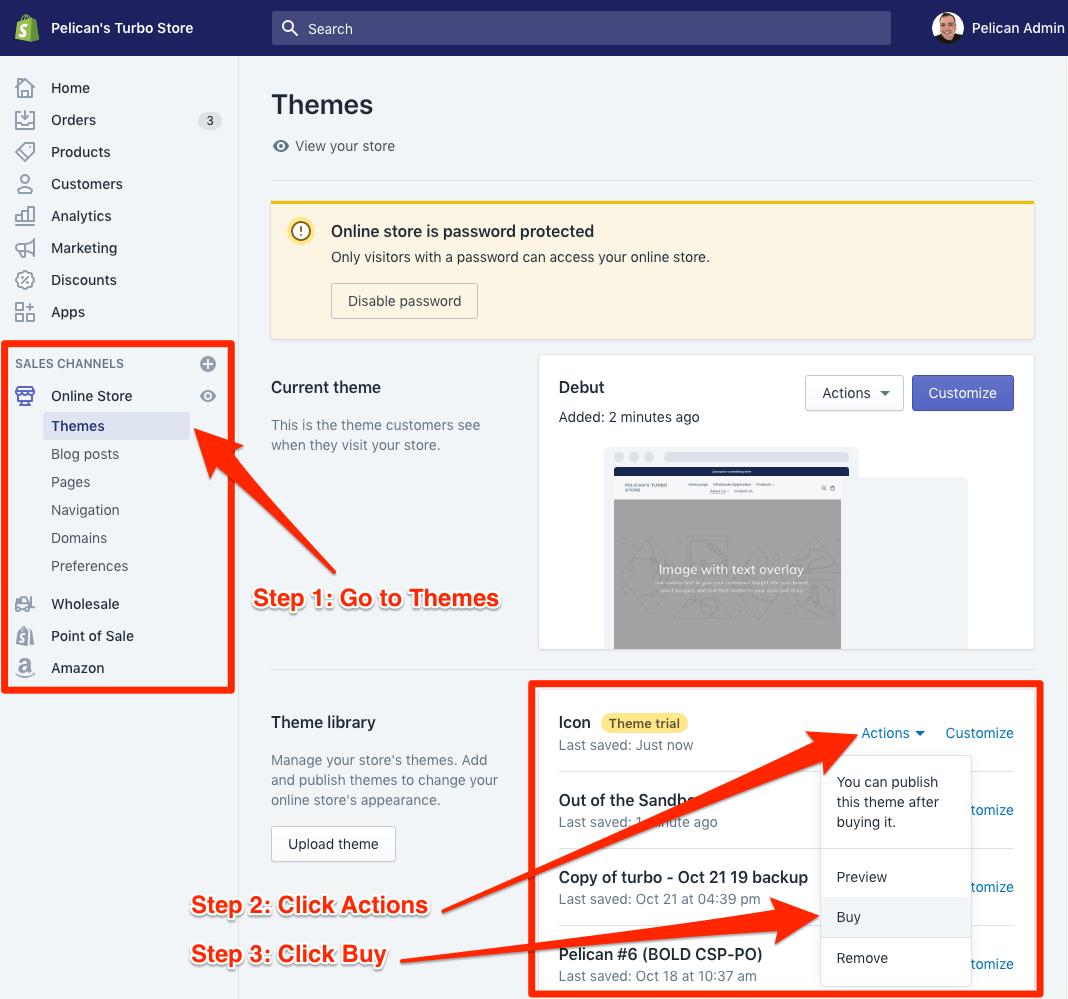
Approving the billing for the on-time fee for your theme.
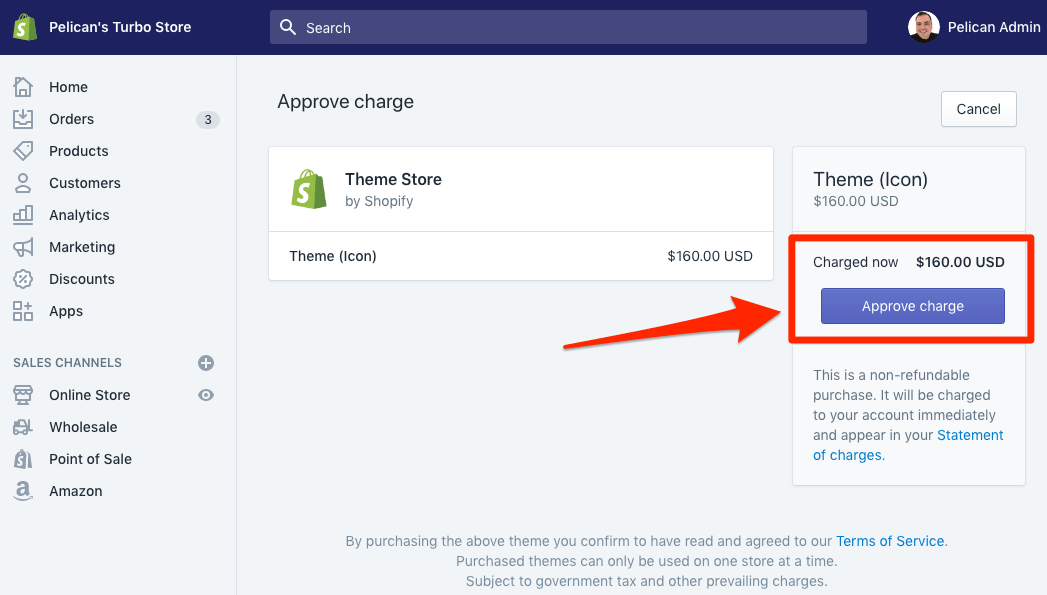
You're all set, and you now own the theme. Shopify themes are a one time charge, and they come with unlimited updates and support at no extra cost. Suppose you need help updating your theme in the future then check out our blog post How to update your Shopify theme to the latest version for support. If you have any questions, then please reach out to your project manager.