Migrate Images In Bulk To Shopify And Retain Google Rank
If you're re-platforming from an existing website to Shopify, then there are many things to think about. Image migration is usually on the list. But, images are typically brought over with the product pages, content pages, and collection pages, but not the alt data, and 301 redirects for images.
We have found that some companies have high rank and high traffic images that lead to a conversion from Google Images. Yes, many people search Google Images and Bing Images for products. So how can you keep your traffic flowing, and how can you transfer the existing image URL Google Rank to the new URL with Shopify to retain your current traffic?
You'll Need To:
- Migrate the Image asset to Shopify
- Match the Alt Tag (Meta Data) from the old platform to Shopify
- Add a 301 redirect to Shopify for each images OLD PATH > NEW PATH (Shopify CDN URL)
How To Add 301 Redirects To Images
Inside Shopify, you can go into the "Online Store" area on the left-hand side of the admin screen. Click on "Navigation" and then "URL Redirects." Each image you are moving to Shopify that is indexed with search engines will need 301 redirects added. This may sound like Mission Impossible, but that's where Pelican Commerce can help using our bulk bot crawling and bulk uploading to Shopify methods.
Once you are in the "URL Redirects" area, you will be able to add a redirect. Adding the redirect is quite simple. You're just adding the path of the OLD URL and redirecting it to the FULL URL (Shopify CDN URL). Make sure to follow the example below. Otherwise, the redirect will not work. Do not add your domain name in front of the "Redirect from" URL.
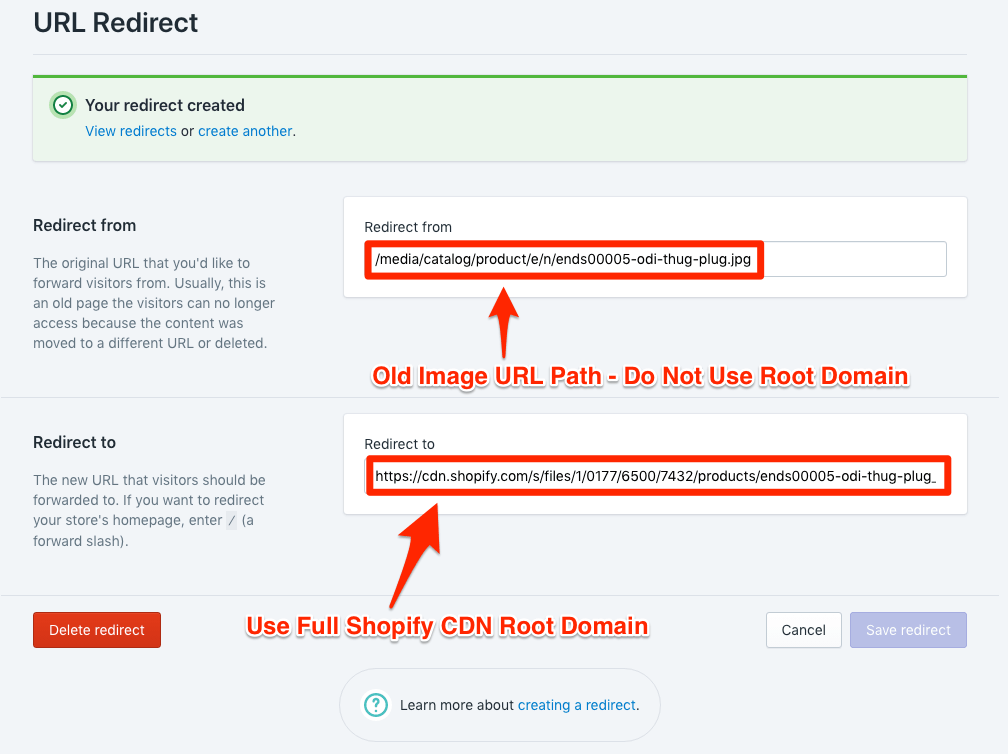
Matching "ALT Tag" MetaData on Shopify
If your images have handcrafted "Alt" tags added to each image on your existing platform, then you will need to match that exact Alt Tag data on Shopify. To do this, you will capture the Alt Tag data from the existing image, head on over to your Shopify admin, click on products, and find the product where the image is located. Once you are on the product edit page, you will hover over the image that you want to add the Alt Tag to, and you will see"ALT" appear. Click on "ALT."

Once you click on the ALT link, a popup will display on your page with the "Image alt text" area. Add the same alt tag metadata into this area and click save.

How Can This Be Accomplished In Bulk?
If you have a medium to vast catalog, then moving a high number of images will take a lot of time, which is why there are bulk tools with the Shopify API that allow 301 redirects and Alt MetaData to be imported. Keep in mind that 301 redirects can be added in bulk inside the native Shopify area "URL Redirects." You don't need an additional app for this. But you will need an additional app that allows for many datapoints like ALT Tags, and even bulk blog creation for blog migrations to Shopify. The primary app that covers more data points than any other is called Excelify, which you can find in the Shopify App Store.
How Can We Help?
We offer full-service migrations to help small businesses migrate from any platform to Shopify. We crawl and capture all rich product data, images, metadata, and bulk map 301 redirects for all assets to retain existing search engine rank. If you have a catalog or website that needs to be fully moved, and images that need to be migrated, metadata matched, and 301 redirects added, so you retain the existing traffic that your images drive to your website, then reach out to us today!

