Shopify Store Ownership Transferred - What Happens Next?
If you're receiving ownership of your new Shopify store from an agency like Pelican Commerce, then there are some things that you need to know. When the agency transfers ownership to you, your Shopify store will automatically go dormant. This means all staff members and collaborators are locked out of Shopify until you select a plan and add billing information.
Shopify Ownership Transfer
Step 1: The agency will log in to the Shopify admin and transfer the ownership to your existing staff account.
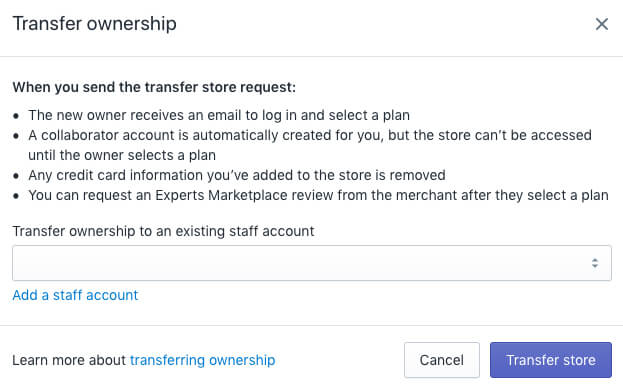

What You Need To Do
Step 2: Once the store ownership transfer has been initiated, the store will go into dormant status automatically, and everyone will be locked out. You will then receive an email instructing you to login with your existing account.

Step 3: Once you login to your existing staff account, you will immediately be prompted to select a plan. If you need some help selecting a plan, then read our blog post, How To Pick A Shopify Plan. Select the plan you want by clicking on the "Choose this plan" button.

Step 4: Once you select the plan, you will then be prompted to choose the billing cycle (monthly, yearly, two years, three years), then billing information. Once you complete this step, your billing starts, and all access is restored to your staff and collaborators accounts.
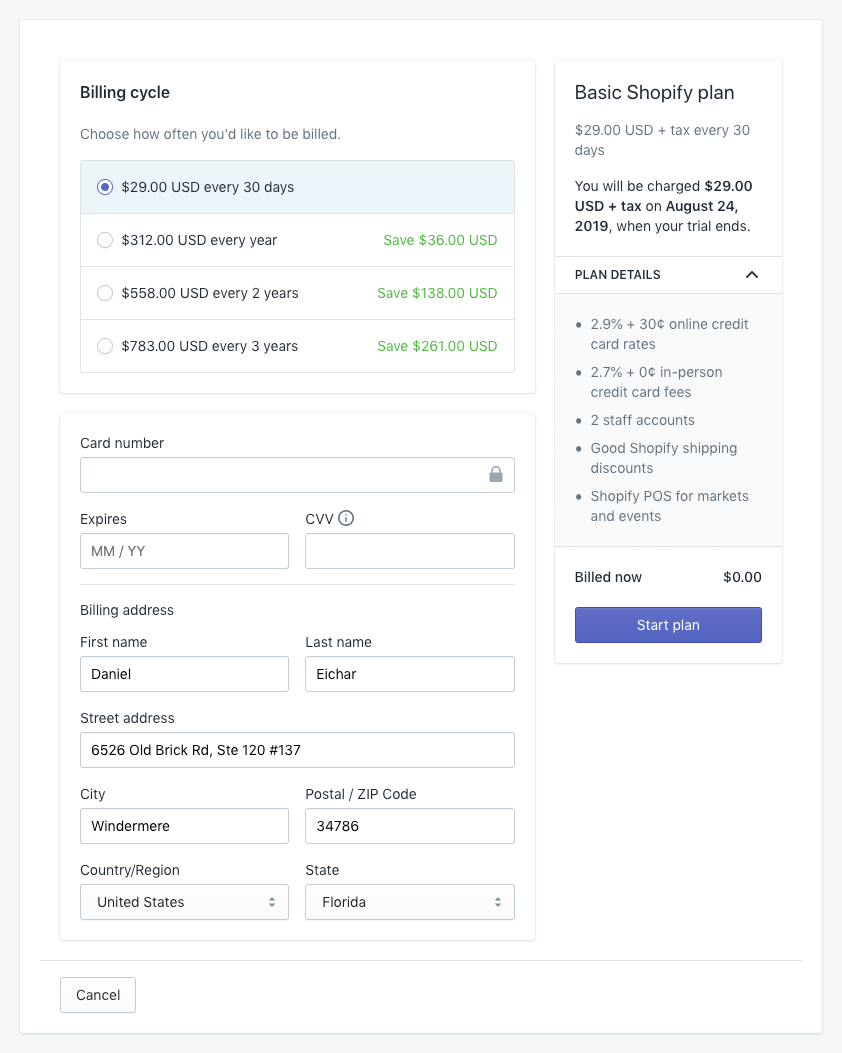
If you have any questions or need any help, then reach out to us anytime.
Common Questions and Answers
Q: Can I transfer my Shopify store to someone else?
A: Yes, you can transfer your Shopify store to someone else. This involves changing the store owner in the Shopify admin. The new owner will need to log in and accept the transfer to complete the process.
Q: Can a Shopify store have two owners?
A: No, a Shopify store can only have one primary owner. However, you can add multiple staff accounts with various permissions to help manage the store.
Q: Can two people run the same Shopify store?
A: Yes, two or more people can manage a Shopify store using staff accounts. Each person can have their own login and set of permissions to access and manage the store.
Q: What happens when you transfer ownership of a Shopify store?
A: When you transfer ownership of a Shopify store, the new owner will receive an email to accept the transfer. The store will go into dormant status until the new owner selects a plan and adds billing information.
Q: How do I ensure a smooth ownership transfer process?
A: To ensure a smooth ownership transfer, make sure the new owner has an existing staff account, understand the steps involved, and promptly selects a plan and adds billing information once the transfer is initiated.
This addition should help address common concerns and improve the SEO ranking of the blog post by providing relevant and frequently searched information.

