Switching DNS Records To Shopify From Network Solutions
If you're launching a new store on Shopify and your domain name registrar is Network Solutions, then you will need to follow these instructions and not Shopify's. Shopify has a simple way to connect your domain name. You add an A Record (IP Address) e.g., 23.227.38.32 in your DNS Manager and a CNAME (domain name) e.g., shops.myshopify.com. These two records will validate and then point the traffic coming to your domain to Shopify.
Why The Traditional Way Doesn't Work
Traditionally the CNAME that controls the www. in front of your domain name (if you use that or not) would be entered into Network Solutions or any domain name registrar, and it would point the www. Traffic to Shopify. But inside Network Solutions, they only allow an IP Address or the www. CNAME. Note: Other CNAMES for Network Solutions work as usual and are entered into the CNAME area in the DNS Manager. Only www. CNAME doesn't work this way.
How To Add Shopify DNS Records To Network Solutions
Go into your Network Solutions account and click on the manage account button. Once you find your domain, go into the Advanced DNS Manager. You will see "IP Address (A Records). In the "www" and "@ (None)" and "* (All Others)" areas, you will enter the Shopify IP address. You will NOT add the "shops.myshopify.com" into the CNAME area.
It does take time for the records to propagate. However, we have migrated some large, high volume websites, and this method is the only way to get this to flow correctly. So be patient!
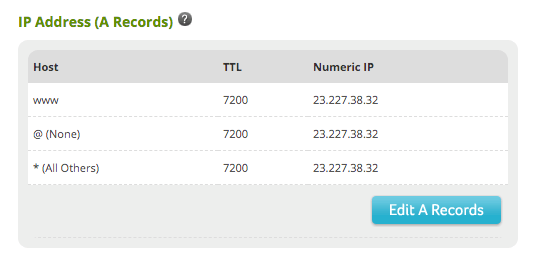
If you have any questions or need help with this process, then reach out to us anytime. We help online e-commerce companies with migrations to Shopify. We also help with DNS changes from any domain name registrar to any platform.
Common Questions and Answers
Q: How do I transfer my Network Solutions domain to Shopify?
A: To transfer your domain, first unlock it in Network Solutions and get the authorization code. Then, in Shopify, go to “Online Store” > “Domains” > “Transfer domain” and enter your domain name and the authorization code to complete the transfer.
Q: How do I change DNS records in Network Solutions?
A: Log in to your Network Solutions account, go to “My Domain Names,” and select the domain you want to update. Click “Manage” next to Advanced DNS Records, then update the A Record, CNAME Record, and any other necessary DNS settings to point to Shopify.
Q: What DNS records do I need to set for Shopify?
A: You need to set the A Record to Shopify’s IP address and the CNAME Record to point to shops.myshopify.com. Detailed instructions can be found in Shopify’s help center.
Q: How long does it take for DNS changes to take effect?
A: DNS changes can take up to 48 hours to fully propagate, although they often take effect sooner. During this time, your site might be temporarily unavailable.
Q: Can I keep my email service with Network Solutions while using Shopify for my website?
A: Yes, you can keep your email service with Network Solutions. Make sure to leave the MX records pointing to Network Solutions unchanged while updating only the A and CNAME records for Shopify.
Q: What should I do if my site isn’t working after updating DNS records?
A: Double-check the DNS settings to ensure they are correctly configured. If issues persist, contact Shopify support or Network Solutions support for assistance.

